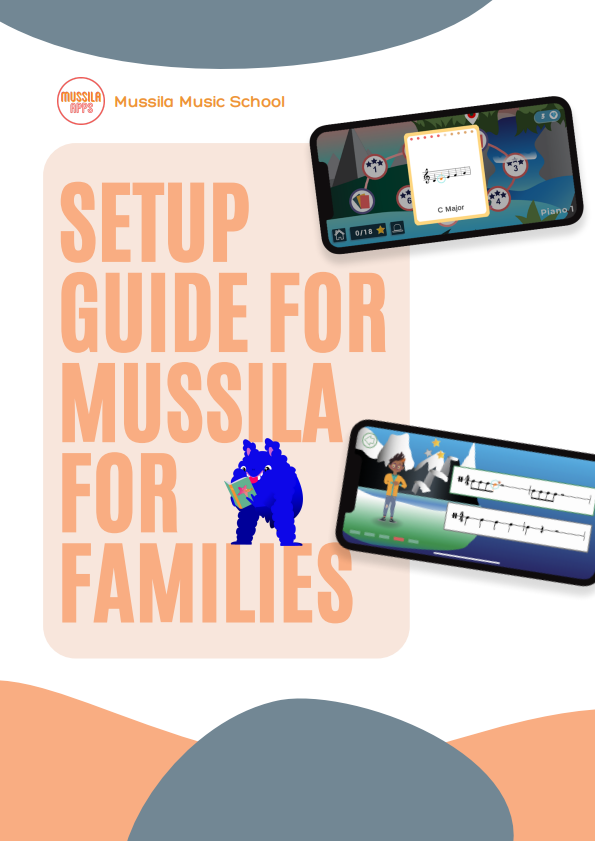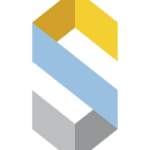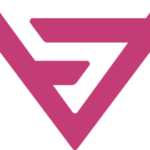What is Mussila Music?
Mussila Music is an award-winning app with hours of musical lessons, challenges, and games carefully crafted by musical experts and educators, designed to provide a playful experience. Mussila Music is perfect for beginners.
What age is Mussila Music intended for?
We designed Mussila Music for 5-11 year old children but it turns out that people of all ages are enjoying the game! The youngest ones (up to five year old) will need their parents help but after that they do fine on their own. We however encourage parents to play with their children and enjoy together with them the musical journey in Mussila Music.
Can my child learn piano with Mussila Music?
Yes! With Mussila Music, your child will learn the piano, step by step. Use the on-screen keyboard or choose the Tone Recognition and play on your piano, no cables are needed, and the app will listen and give you instant feedback.
Play along to familiar songs like Happy Birthday; Mary Had a Little Lamb, Twinkle Twinkle Little Star, and more. Graduate to more involved pieces from Swan Lake and The Magic Flute and eventually tackle the masters like Bach, Beethoven, and Mozart.
Regardless of where your child is on the Mussila Music learning path, you can practice and play along with them. No music experience necessary!
Is it possible to play other instruments?
With Tone Recognition, your child can play on any acoustic instruments, no cables are needed, and the app will listen and give you instant feedback.
However, the learning experience in the Play section is designed to learn the keys on the piano and, therefore, is focused on this instrument.
How much does Mussila Music cost?
With Mussila Music, your child enjoys an ad-free experience. After a free 7-day trial, you have the following options:
- Monthly subscription $9.99
- 3-Months Subscription $23.99
- 1-Year Subscription $59.99 (only $4,99 per month)
Do I need a piano to use the app?
No. With our on-screen keyboard, you and your child can follow the notes easily and learn how to play the piano while pressing the keys accordingly.
Account
Why aren’t there any instructions?
The answer to this one is simple: We want our players to figure things out for themselves! Learning the written language of music can be challenging for the beginners and by activating the their own logical thinking they will gain a much deeper understanding of the music theory and gradually also a solid foundation for further music studies.
How do I reset my progress?
To reset your progress, tap on the profile icon at the bottom left of the screen and scroll down to the bottom. There you can see a button that says “Reset my progress,” it has parental control, so don’t worry, kids won’t be able to do it on their own. Once you do this, all your progress will go back to 0 in all of the paths.
Can I add more user accounts?
We offer a family account where our users can add up to 5 accounts. It’s available on our web: https://mussila.com/families/
How can I cancel my subscription?
To cancel your subscription, follow these steps:
If you are an iOS player:
- Launch the Settings app on your iPhone or iPad.
- Tap on iTunes & App Store.
- Tap on your Apple ID at the top.
- Tap on Manage under Subscriptions.
- Tap on the name of the subscription you’d like to cancel or modify.
- Tap on Cancel Subscription
If you are an Android player:
- Open the Google Play app.
- At the top right, tap the profile icon.
- Tap Payments & subscriptions. Subscriptions.
- Select the subscription you want to cancel.
- Tap Cancel subscription.
How do I delete my user?
To delete, tap on the profile icon at the bottom left of the screen and scroll down to the bottom. There you can see a button that says “Delete user”, it has parental control children won’t be able to do it on their own. Have in mind that if you delete your user all your progress will also be reset in all of the paths and you’ll start from 0 if you create a new user even if it is with the same sign-in method.
How to use Mussila Music
How can I change the language in Mussila Music?
Mussila Music has been translated into 32 languages.
To change the language, click on your account icon at the bottom left of your screen. Then click on Account and then Language to choose your language.
How can I allow the app to use the microphone in Mussila Music?
If Mussila DJ is not working then you should go to Settings > Privacy > Microphone > Mussila Music. If Mussila Music doesn’t show up under the Microphone settings, then you have to go to Mussila DJ, press the record button, go then back to the Settings and allow the use of the Microphone inside of Mussila Music.
Can I use Mussila Music with my own keyboard?
Mussila Music for Schools
What is Mussila Music for Schools?
Mussila Music for Schools works in the same way as the Mussila apps: They are Android and iOS apps for in-class and remote learning, created for teachers and children ages 6-11 years old.
Additionally, teachers can create and manage student groups and student profiles and follow their progress in the apps.
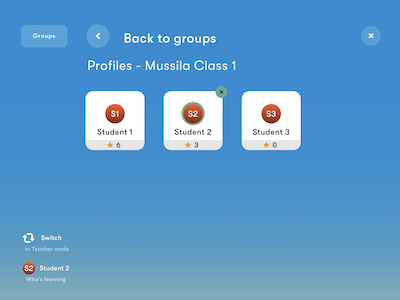
Are there web version of the Mussila apps?
At the moment, the Mussila apps are available on every supported Android and iOS devices. We are not offering web versions yet.
Are there desktop version of the Mussila apps?
At the moment, the Mussila apps are available on every supported Android and iOS devices. We are not offering web versions yet.
I made a trial account for Mussila Music for Schools. How can I start playing?
First, log into your teacher dashboard. There, you have to create groups and add students to your groups.
Then you have to download the Mussila app of your choice (or both) on your Android or iOS smart device(s).
Finally, log in to the app(s) using the same credentials as for accessing your teacher dashboard.
How can I change the language in Mussila Music?
Mussila Music has been translated into 32 languages.
To change the language, click on your account icon at the bottom left of your screen. Then click on Account and then Language to choose your language.
For further inquiries please contact us at mussila(at)mussila.com