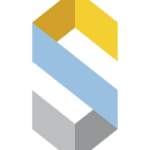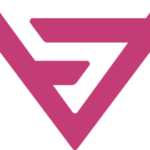By Jonathan Duffy, Arctic Meta
In the past few years, remote learning has gone from being a new possibility to something almost every student and parent has experienced at some point. The concept of providing education without the need to be in a particular geographical location not only revolutionised the way people see education but also stepped in and provided a much-needed solution during the pandemic.
The switch from traditional classroom learning to almost 100% digital learning was not without its teething problems due to the swift nature with which most parents and teachers had to adjust, but it seems now that many have a pretty decent hang on how things work.
One thing that many might not realise is that remote learning doesn’t just have to be reserved for older students. More and more early learning classes are beginning to incorporate digital elements right from the very first day. Early learners are coming into contact with remote learning much younger, so how can parents help to prepare them for this? What things can be done to help preschoolers adjust to digital or remote learning? Read on to find out more.
How to Prepare Preschool Children For Remote Learning

Understanding that remote learning can still yield the necessary educational results already helps when it comes to getting the most out of the situation, but there is a lot more that can be done to ensure preschool kids are prepared for the digital learning process.
Below are 13 top tips to help parents get their preschoolers ready for a remote learning environment.
1. Use Digital Platforms for Engagement

Anyone who has ever started using a new piece of software knows that it can take some time before it’s actually able to be used effectively. This is a bit of a no-brainer; people need time to orient themselves and learn how the software works. When the user of the software is a preschooler, it can be worth taking the time to introduce them to the software.
For children, things that are new can be incredibly exciting and mystifying, so much so that the excitement and mystery can actually get in the way of the lesson they are supposed to be learning. Taking the time to get them used to using things like Zoom, Teams, Google Meet, Skype, or even Facetime can mean that when they eventually start digital lessons, they’re able to focus on the content and not the fact that screens are cool.
2. Teach through Music

It has long been understood that one of the easiest ways to teach kids about anything is through song. Using applications or websites that teach things through dance and song is a great introduction to digital learning for kids.
If they are learning a song or dance, it gives them another opportunity to associate a screen as a place where they can follow instructions. They can determine clear rules of their interactions and, generally, pick up quite quickly what it is that they are supposed to do in order to achieve success.
3. Introduce Specific Experts into Lessons Where Possible
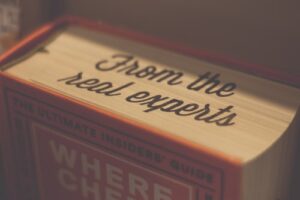
One of the biggest long-term benefits of using remote learning is that students are able to be provided with a variety of meaningful experiences that can help them understand a particular concept or topic. One incredible tool with remote learning is the ability to incorporate real-world experts into lessons or experiences.
It doesn’t necessarily mean that kids need to have a qualified volcanologist beamed into their living room for a private lesson, but it does mean that video, interactive software and other multimedia resources that were created by experts can be positively exploited.
Perhaps a preschool kid wants to know more about star constellations in the sky. There are a bunch of apps available that were created by experts to help them learn all about this, all from the comfort of home.
4. Remote Relationship-Building

It takes time to build and foster relationships, and this is the same in a digital learning environment. It’s important for educators and parents to have open lines of communication and make regular time for each other to check-in and express any concerns.
For parents, it’s essential that they take note of how digital lessons are working and what their role in the process is. For educators, it’s integral to make sure parents are included in any necessary communication and that they still feel like teachers can be approached in an online way.
There are many apps and websites that assist parents and educators to create online communities where they can share success, concerns and achievements with each other.
5. Other Families Should be Allies

There’s a reason the old saying ‘it takes a village to raise a child’ is still common today. Other families can be a useful resource within a digital learning environment. The important thing to remember for both families and educators is that participation in a community should be voluntary. Not every family has the same amount of time to devote to things, but everyone should be able to be a part of things if they choose to.
6. Provide Alternatives to Screen Time

Screens are a great resource when it comes to digital learning, but there are still needs preschoolers have that should be taken into account. When a child is between the ages of 2 and 7, they are still in what’s known as the ‘preoperational stage.’ During this time, kids begin to understand some basic abstract concepts and can start to think with symbols.
While kids are preoperational, they are still essentially learning how the world around them works and what their place in it is; therefore, it is important to make sure their educational instruction isn’t solely screen-based. It doesn’t matter how advanced technology becomes; experts agree that children do still need real-world examples and applications in order to turn into functioning adults.
7. Give Children the Freedom to Explore

One of the most powerful educational tools kids can have is the freedom to discover things for themselves. Most adults can remember a period of time when they were fascinated with something as a child. Perhaps it was dinosaurs, the sinking of the Titanic, or space. Everyone can probably picture how exciting it was to look up every piece of information about that topic available to them. For some, it was in the early days of the internet; others maybe had to crack open a dusty volume of the Encyclopaedia Britannica.
When kids have the freedom to explore topics they are interested in, they tend to become more motivated learners. A great activity for parents and teachers could be to encourage kids to go learn more about something they love, through books or online kids resources, then come back and teach others what they have learned. They love the chance to be the one with the knowledge, and it will, in turn, positively reward them for learning.
8. Utilise Tech-People for Learning Solutions

Even in the middle of nowhere, there are usually at least a handful of people who know their way around a computer. Computer literacy is now a necessity for most people who want to build a future. Finding those within communities who understand the ins and outs of getting digital resources to work can be a fantastic resource that not only solves problems but also brings communities together.
In the past, many parents have hesitated to get on board with digital learning because they themselves didn’t feel they knew enough about the digital world, but the post covid world has shown most people that even old dogs can learn new tricks.
9. Include Familiar Items

If kids have only ever experienced a traditional learning environment, they might find a digital one daunting or altogether terrifying at first. Remember, children love routine; it helps them to negotiate the world they live in and often if the routine is broken or changed, they will need time to adjust.
Introducing familiar items into the learning environment can create a connection to the physical world that they’re used to. Whether it be pictures, toys, puppets or even songs that they know, bringing the old into the new environment will enable a smoother transition to a remote learning mode.
10. Introduce Prompts into Learning

This point is leading on from the last one. It’s been established that children respond positively to routine, and this can be exploited in a positive way too. In a traditional school environment, children are already conditioned through a series of prompts. They know that when a bell rings, it means they need to return from recess; they know that when they come in from outside, they need to use indoor voices. These prompts help them to focus on the order of the day, but it also helps them to feel safe, and when kids feel safe, they learn more.
Introducing similar prompts into a digital classroom can recreate the same behavioural conditions that put kids in the optimal learning mode. Perhaps a particular song or sound can signify a lesson change; maybe the teacher can change their background to let them know it’s now storytime. The key is to incorporate prompts that will become consistent and have fun with them.
11. Provide Regular Family Activities

The success a child has at school isn’t just dependent on how great their teachers are; there’s a significant amount of core skills kids should be learning at home before they even set foot in a learning institution.
Many of the skills kids should usually be learning at home include fine motor skills, gross motor skills, spatial awareness, cognitive skills and basic language skills. The good news for parents is that it’s not necessary to have an education degree to teach this; most of these skills come from just interacting as a family.
Doing regular activities together in a digital space and in the real world will ensure these skills are developed and strengthened while also forging a strong and supportive relationship. Don’t forget to ask lots of questions. Did you like our activity today? What did you like about it? What would you like to do next time?
12. Set Up Individual Meetings For New Children

Being a new student can be scary enough when attending a school in person, so it’s probably even more strange if a child is joining an online class. To help kids adjust and settle in, it’s important for teachers to take the time to have ‘one on one’ time with the child and their family.
This can be a simple chat, a way to get to know each other and assess any particular needs or anxieties anyone might have about the situation. Even though classes might be taking place online, the students still need to know that their teacher is the person they can look to for guidance and security. It might take a little bit of extra time and care to nurture new online students, but it’s definitely achievable in an online format.
13. Always Have a Backup Plan
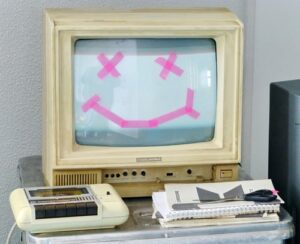
In the modern age, technical glitches aren’t as bad as they used to be, but they’re not uncommon. In any form of digital learning environment, it’s important to have a ‘plan B’ in case something goes wrong. This is more of a point for those preparing the lessons. When creating a lesson plan, always keep in mind what could be done if a technical element doesn’t work. If a teacher wants to play a video and it doesn’t work, what could be done to save the lesson?
Sometimes the backup plan can be as simple as creating an online drive with all the resources students need, so if something goes wrong, their parents can have access to the materials for later.
Most teachers involved with digital learning will agree that Murphy’s law (that if something can go wrong, it will) doesn’t apply to remote learning as much as it does in real life, but it’s good to be prepared.
Resources for Remote Learning Preschool Activities

There are some incredible resources for remote learning available all over the web; it all depends on what particular outcomes teachers and parents are hoping to get. Most people would agree that for preschoolers, two particular areas of study that are important include reading and music; it just so happens that the team at Mussila have both of those covered.
Mussila Music School is an award-winning application that teaches kids from 4 and up all the fundamentals of musical education. Through Mussila’s unique ‘Learn, Play, Create’ model, kids are able to delve into the world of music, learn theory, discover how to read sheet music and even play different instruments without the need for expensive music lessons or instruments.
The team behind Mussila Music School applied the same award-winning formula to the concept of teaching kids how to read English, and now with WordPlay they can get a head start on the reading process without needing to leave the comfort of their own homes.
Both Mussila Music School and WordPlay are available for both families and schools, and risk-free trial periods are available. To find out more, check out the Mussila info page here.
Conclusion

The past couple of years were definitely challenging in regards to educating preschoolers. There was a lot of uncertainty, lockdowns, very likely meltdowns and eventually, new rhythms, new modes and new models to work with. One thing is certain, now more than ever, digital innovation is helping to ensure that all kids have a more equal shot at not only their education but their possible future.